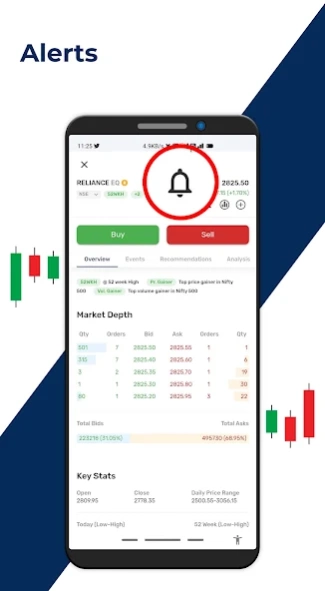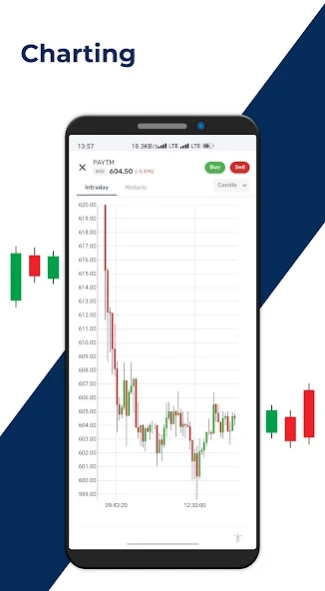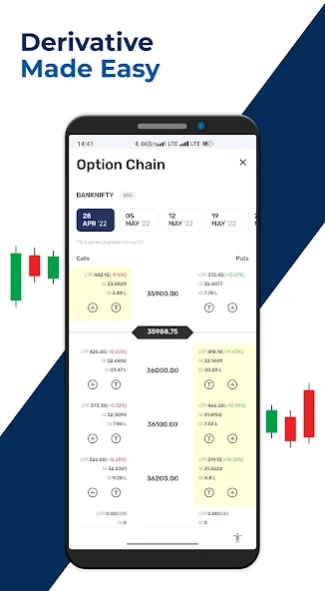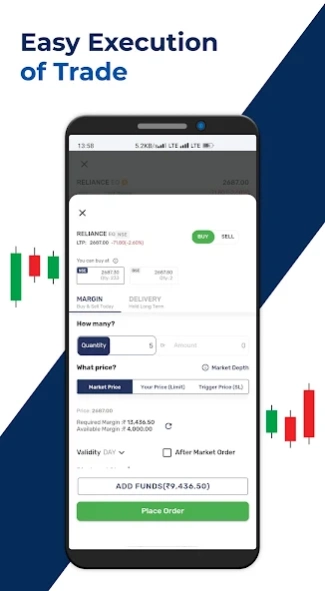Savashare 3.0.45
Continue to app
Free Version
Publisher Description
Savashare - Keep Market in Your Pocket - Savashare Mobile Trading App
For Best Experience :
- Internet Connection - 4g, 5g or WiFi
- Operating System - Android PIE 9 or above
Savashare Online Mobile Trading Platform - An Initiative of Sushil Finance.
1) Market Watch:It allows users to configure scrips/contracts and get quotes for multiple market segments under a single market watch. Users are allowed to create multiple market watch profiles with scrips of various market segments.
2) Best Five: This option displays real time market depth of securities and contracts. In the new Savashare Mobile Trading Platform, users can view Best Five directly from market watch itself for selected scrip.
3) Order Book: This window will provide users with details of the orders placed during the day. Details of each order can be individually viewed under details screen. Provision for the users to define the default display of Orders only in pending status or all orders is available. Users will be able to modify and cancel pending orders using the Order Book.
4) Trade Book: This option provides users with details of the orders executed at the exchange along with the execution details such as traded quantity and traded price.
5) Net Position: This option provides users with position details of the user built across under various market segments. Users can filter on product type and validity (daily/expiry).
Note: This app will be accessible by registered clients of Sushil Finance.
About Savashare
Savashare is a free app for Android published in the Accounting & Finance list of apps, part of Business.
The company that develops Savashare is Sushil Finance. The latest version released by its developer is 3.0.45.
To install Savashare on your Android device, just click the green Continue To App button above to start the installation process. The app is listed on our website since 2024-04-09 and was downloaded 1 times. We have already checked if the download link is safe, however for your own protection we recommend that you scan the downloaded app with your antivirus. Your antivirus may detect the Savashare as malware as malware if the download link to com.wave.sushil is broken.
How to install Savashare on your Android device:
- Click on the Continue To App button on our website. This will redirect you to Google Play.
- Once the Savashare is shown in the Google Play listing of your Android device, you can start its download and installation. Tap on the Install button located below the search bar and to the right of the app icon.
- A pop-up window with the permissions required by Savashare will be shown. Click on Accept to continue the process.
- Savashare will be downloaded onto your device, displaying a progress. Once the download completes, the installation will start and you'll get a notification after the installation is finished.